How to Maximize Your Social Media Reach with the Later Scheduling Tool
- Tyrone Uzzell

- Jan 20, 2023
- 6 min read
Updated: Aug 1, 2023

Social media is a powerful tool for connecting with potential customers and engaging with your current audience.
However, it can be difficult to know how to maximize your social media reach to make the most of your efforts. Fortunately, the Later social media scheduling tool can make managing your social media accounts easier and more effective.
By scheduling posts in advance, managing multiple accounts, and determining the most effective times to post, you're able to help manage your social channels like Twitter, TikTok, and Instagram .
With the help of Later, you can make sure your social media efforts are reaching the widest possible audience and making the biggest impact.
*We receive commission on purchases made through links on this page*
How to Get Started With Later
The first step to maximizing your social media reach with Later is to set up your account. You can sign up for free at Later.com and get started right away.
Once you’ve created an account, you’ll need to connect your social media accounts to Later. You can link Facebook, Instagram, Pinterest, LinkedIn, Twitter, and YouTube.
Later can also connect to your email marketing and CRM systems, so you can use it to manage your email marketing campaigns and track your social media results.
Once you’ve connected your social media accounts, you can start using Later to schedule posts and find the best times to post for maximum engagement.
Scheduling Posts With Later
When you plan out your social media content in advance, you can be sure that it is consistent and fits into your busy schedule.
It also helps you take advantage of peak engagement times, so your posts have the best chance of getting noticed.
A variety of scheduling tools are offered by Later, including an all-in-one tool for scheduling across multiple social media platforms as well as more specific tools for each platform.
For example, you can use the Facebook scheduling tool to find the best times to post and then schedule posts to be published at those times.
Try Later.com Right Now!!
Posting At The Best Times
Later’s analytics and engagement tools can help you find the best times to post on each of your social media accounts.
Click the settings tab and select “Advanced settings” to enable cross-account analytics. This will allow you to combine data from all of your accounts and see an overview of engagement across all of your accounts.
You can use this information to find the best times to post on each account, depending on your target audience.
Maximize your social media presence by knowing when to post. Target your audience, post during peak hours, and use hashtags to increase visibility. Utilize social media scheduling tools like Later to schedule and automate posts. Experiment with different posting times and strategies to see what works best for your business.
Analyzing And Improving Your Social Media Reach
Once you’ve used Later to find the best times to post on each account and schedule your posts in advance, you can use Later’s analytics to monitor your reach and track your progress.
Later’s analytics will help you see how many people are seeing your posts, where they’re coming from, what they’re clicking on, and much more.
When you start to see consistent growth across your social media accounts, you can make adjustments to your approach to get the most out of your posts.
You can also use Later’s engagement and reach tools to identify and respond to negative comments and reviews.
Later’s advanced moderation tools let you respond to comments and comments, as well as block and report users.
With these tools can optimize your social media strategy to grow our viewership and audience.
Tips For Using Later To Maximize Your Reach
Once you’ve used Later to find the best times to post and schedule your posts in advance, you can maximize your social media reach with a few additional tips.
These tips will help you make the most of your efforts and get the most out of your social media posts.
Create a consistent social media presence - One of the best ways to maximize your social media reach is to create a consistent social media presence.
This means posting at the same times every day and using similar content across all of your accounts. Consistency helps your audience know when to expect your posts and makes it easier for you to keep up with your social media efforts.
Share useful, high-quality content - Another great way to maximize your social media reach is to share useful and engaging content. Make sure your posts are high-quality and relevant to your audience.
Avoid sharing posts that are too promotional and try to provide valuable and helpful information instead.
Be consistent and persistent - Although it’s important to be consistent and post at the same times every day, don’t feel like you have to share the same posts every day. Be consistent and persistent with your posting times, but try to vary your content and approach, as well.
Evaluate your media strategy and promote the messaging that is most relevant to your brand by using relevant keywords and content, targeting your audience with relevant keywords, making use of interactive features such as polls and chat rooms, and focusing on cost-effective marketing strategies.
Integrating Later With Other Social Media Platforms
Later can help manage your social media on every platform, but later can also integrate with other social media platforms to make your efforts even more effective.
Later’s CRM integration can help you track your social media efforts alongside your other marketing efforts and track ROI. You can also use Later’s Facebook and Instagram scheduling tools to schedule posts directly from those platforms.
Later’s Pinterest Scheduling Tool - Offers a user-friendly interface and a variety of features to schedule pins, manage boards, and track analytics. The tool also includes Auto-Post and Bulk Upload features to save time and increase engagement. It is a powerful tool for managing and growing your Pinterest presence.
Later's Twitter Scheduling Tool - That allows scheduling tweets, setting reminders, visualizing calendar view, recurring tweets, collaborating with team members, and tracking analytics. It's a great resource for saving time and effort while managing your Twitter presence.
Later can also be used to send content to other social media platforms. You can use Later’s content curation tool to find and curate content from multiple sources and send it to other social media platforms.
You can also use Later’s social inbox tool to pull content from other social media platforms, including text, images, and links. This can help you find and curate relevant content to share with your followers.
Conclusion
Social media can be an extremely powerful tool for reaching your audience and driving business results.
Promoting your brand through various marketing channels such as social media, advertising, and events can help increase brand awareness and make it more recognizable to potential customers.
Additionally, implementing strategies such as search engine optimization and content marketing can also help boost visibility and drive more traffic to your website, which can lead to increased brand awareness and ultimately drive business growth.
FAQ
Question: What is the Later Scheduling Tool, and how can it help maximize my social media reach?
Answer: The Later Scheduling Tool is a popular social media management platform that allows users to schedule and automate posts across various social media channels. By strategically planning and timing your content, the Later Scheduling Tool can significantly enhance your social media reach and engagement.
Question: Which social media platforms are compatible with the Later Scheduling Tool?
Answer: The Later Scheduling Tool supports scheduling posts on major social media platforms such as Instagram, Facebook, Twitter, Pinterest, and LinkedIn. This multi-platform capability enables users to efficiently manage their social media presence from a single dashboard.
Question: What are some effective strategies for optimizing social media reach using the Later Scheduling Tool?
Answer: With the Later Scheduling Tool, you can boost your social media reach by following these strategies:
Utilizing the best times to post: Analyze your audience's behavior and schedule posts during peak engagement hours for each platform.
Creating a consistent posting schedule: Maintain a regular posting frequency to keep your audience engaged and informed.
Leveraging hashtag research: Use relevant and trending hashtags to expand the reach of your posts to a broader audience.
Engaging with your audience: Respond to comments, messages, and mentions promptly to build a loyal community around your brand.
Repurposing evergreen content: Reuse and repost your evergreen content to reach new followers and reinforce important messages.
Question: Does the Later Scheduling Tool offer any analytics or insights to track social media performance?
Answer: Yes, the Later Scheduling Tool provides comprehensive analytics and insights to monitor your social media performance. Users can access valuable data such as post engagement, follower growth, top-performing content, and demographic information. Analyzing these metrics empowers you to refine your social media strategy for better reach and results.
Question: Are there any limitations or considerations when using the Later Scheduling Tool to maximize social media reach?
Answer: While the Later Scheduling Tool is a powerful asset, it's essential to keep certain considerations in mind:
Platform-specific limitations: Some social media platforms have unique posting restrictions or algorithms that may affect post reach.
Real-time engagement: Although scheduling tools are efficient, real-time engagement is crucial to maintain an authentic connection with your audience.
Evolving social media trends: Stay updated with the latest trends and changes in social media algorithms to adapt your strategy accordingly.

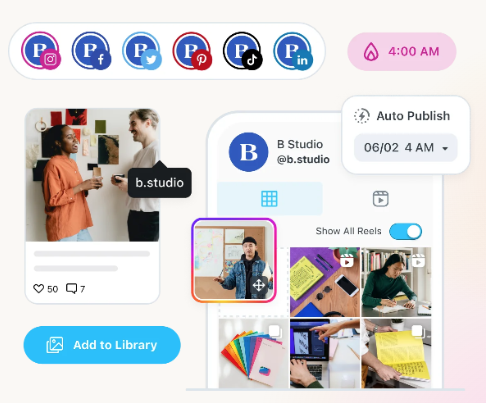








Comments